From a visual
perspective, .projekt is simple, clean, and oozing with minimalism. Everything
is in shades of black, white, and gray, and it’s rendered in 3D with grids and
cubes. It’s sharp, crisp, and appealing to the eyes. Plus, the hues of white,
black, and gray seamlessly blend into each other in gorgeous gradients, giving
everything a silky smooth appearance. Animations are fluid with no lag on my
iPhone 8 Plus. The ambient soundtrack is rather atmospheric and soothing,
helping players focus and immerse themselves in the puzzles themselves. The
developer is familiar with optical illusion games (Evo Explores, their other
release, is clearly inspired by Monument
Valley
Like many puzzle
games, .projekt is level-based. At the moment, there are 60 stages total in
.projekt, but the developer already has plans for more in the future. While the
game takes a more relaxed approach to solving the puzzles, since there are no
points or stars to earn, you’ll still have to complete each level before moving
on to the next. And there are no hints or in-app purchases, so you’ll need to
solve them on your own. Fortunately, though, the puzzles themselves aren’t too
hard, and provide more of an unwinding experience than anything else.
The goal in .projekt
is to place cubes on the center grid to create and match the silhouettes that
appear on the two walls adjacent to the grid. It’s pretty simple and
straightforward, but the game has a tutorial in the beginning to show you the
ropes. To place a cube on the grid, just tap on the space you want it to go.
It’ll materialize right on the grid, and then you’ll see the silhouettes
forming on the wall. You can also put cubes on top of cubes, or even on one of
the sides. To get a better perspective, drag your finger on the screen to
rotate the camera. When you need to get rid of a cube, just long-press on it
and it vanishes.
Again, since the game
is more about tranquility above all else, the puzzles are not difficult to
solve. In fact, if you get stumped, it usually just takes a few attempts and
some trial-and-error to figure things out. The thing with no points to worry
about or stars to earn mean you can solve these puzzles at your own pace, which
is always nice.
Once a puzzle’s
solved, the cubes you’ve placed, which are originally in grayscale with black
outlines, become solid dark gray. There’s also an animation that shows the
cubes matching up with the silhouettes and kind of melting together to form one
solid piece, which is fun to watch.
Then you’re whisked
away to the next stage and a new set of silhouettes to match. As you get
further along, the puzzles get more interesting, forcing you to think outside
the box. You’ll need to use all of the basic controls to get the silhouettes to
match up, such as what appears to be cubes floating with nothing underneath
them for support. How do you make this happen? Hint: long-press to delete.




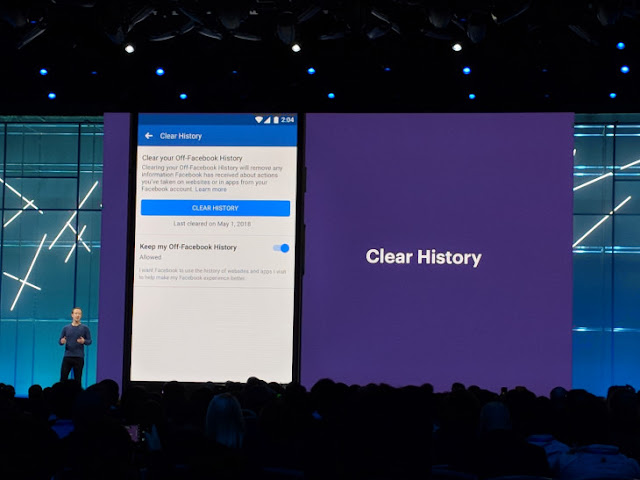


No comments:
Post a Comment