Traditionally, Android users haven’t been willing to buy apps, but they should reconsider.
Android’s
poly-manufacturer ecosystem has long since eclipsed iOS as the world’s most
popular mobile operating system. However, app developers still tend to fare
better in the Applesphere—financially speaking. Even though Google Play
regularly outshines the App Store in total number of downloads, Apple users are
far more willing than their Android counterparts to actually plunk down cash
for their apps.
This is not
surprising, given what we know about users of each ecosystem. Speaking very
broadly, Apple is a premium brand that appeals to users who will spend extra
for what they believe (rightly or wrongly) to be a superior experience, while
Android is the mass appeal brand for those who are fine with the basics.
To put it another way:
iOS is Nirvana to Android’s Candlebox; Quentin Tarantino to Guy Ritchie; or
perhaps even 1980s Apple to 1980s Windows.
My fellow Android
users, it’s unfortunate that you’re not buying apps. Your hesitance is one
reason iOS users get the cool apps first. The Android app developer community
is now growing by leaps and bounds, but that is based on the sheer number of Android
users out there. Just imagine how dynamic our shared ecosystem would be if
there was a correlating financial incentive!
It’s not like apps are
that expensive—very rarely do they go north of the $5 mark. And consider that
these apps are, in many cases, so much more useful than the software of the PC
era that would regularly cost $40 and $50.
Really, when you think
about it, apps—truly worthwhile apps—are some of the best bargains available.
The alternative is
barf-inducing mobile ads or sly freemium models that prey on the ignorant.
Everybody wins when you are willing to shell out a little for the apps you use
every day. Here we present 16 apps available for download in Google Play that
are completely worth the tiny cost of entry.
(If you’re an iOS fan who’s on the fence about
buying apps, check out this list.)
PinOut
(Free to Download; $2.99 to Upgrade)
The phrase “mobile pinball game” might not automatically inspire excitement, but the luminescent infinite-pinball game PinOut might just change your mind.
The phrase “mobile pinball game” might not automatically inspire excitement, but the luminescent infinite-pinball game PinOut might just change your mind.
How is a pinball game
“infinite”? You can control the left and right flippers throughout the
ever-expanding board, which you use to propel your ball further along before
time runs out. Hidden among the various obstacles are hidden mini-games consisting
of blocky 8-bit interfaces (how very old-school pinball!) that allow you to
collect extra time.
It’s free to download,
but I recommend unlocking the game via a $3 in-game purchase. This will allow
you to save your progress at various checkpoints. My only beef with this game
is that I wish there were more levels. I want more!
Monument Valley
($3.99)
There are lots of free games available in Google Play. You can spend hours on end engrossed in a well-designed mobile game. So, why wouldn’t you throw a few bucks at a talented developer? Otherwise, you’ll be bombarded by ads or bombarded with requests to “upgrade.”
There are lots of free games available in Google Play. You can spend hours on end engrossed in a well-designed mobile game. So, why wouldn’t you throw a few bucks at a talented developer? Otherwise, you’ll be bombarded by ads or bombarded with requests to “upgrade.”
One of those games we
think is worthy of a buck is Monument
Valley
Pocket Casts
($3.99)
Do you commute, do household chores, or travel? Even if you do none of these things, you should still make the time to stuff some podcasts in your earholes. Podcasting is a wonderful medium that is finally maturing and having a cultural moment. Unfortunately, most podcasting software is lacking—either in functionality or design. Pocket Casts is one of the few pod apps that feels fully realized.
Do you commute, do household chores, or travel? Even if you do none of these things, you should still make the time to stuff some podcasts in your earholes. Podcasting is a wonderful medium that is finally maturing and having a cultural moment. Unfortunately, most podcasting software is lacking—either in functionality or design. Pocket Casts is one of the few pod apps that feels fully realized.
The app features a
stylish, flat design and is extremely intuitive to use, making it easy to
discover, organize, and sync your podcasts across various devices. Pocket Casts
will automatically download the latest episode of your favorites as soon as
they are available, or you can download various episodes a la carte. If you
spend any time with podcasts, do yourself a favor and download this friendly
and well-designed app.
Runtastic Pro
($4.99)
When you run, your companion for all those hours is likely your gadget of choice. So, why not invest in thebest companion. Runtastic Pro quantifies and enhances your workout by tracking your preferred statistics, using GPS to map your route, and even an audio coach to push you based on your personal preferences. If $1.49 of commitment is too much for you, there is a free version with ads and limited functionality.
When you run, your companion for all those hours is likely your gadget of choice. So, why not invest in thebest companion. Runtastic Pro quantifies and enhances your workout by tracking your preferred statistics, using GPS to map your route, and even an audio coach to push you based on your personal preferences. If $1.49 of commitment is too much for you, there is a free version with ads and limited functionality.
Swype
($0.99)
For all the benefits the touch screen allows, it has not been able to improve upon the old reliable physical keyboard—but that doesn’t mean we shouldn’t strive for greatness (you know, if we want to remain periphery free). Our Editors’ Choice for virtual keyboards is Swype. It’s highly customizable and offers benefits like voice dictation and handwriting recognition.
For all the benefits the touch screen allows, it has not been able to improve upon the old reliable physical keyboard—but that doesn’t mean we shouldn’t strive for greatness (you know, if we want to remain periphery free). Our Editors’ Choice for virtual keyboards is Swype. It’s highly customizable and offers benefits like voice dictation and handwriting recognition.
And the best part is
that it learns as you write, so it gets better over time. If 99 pennies is too
much for you, a good free alternative is SwiftKey, but you will have to pay for
extra themes and features.
Tasker
($2.99)
Your smartphone is a powerful device that fits in your pocket. Unfortunately, you are limited by what Google and your phone’s manufacturer will allow you to do—unless you are willing to invest the time in rooting and coding your device. That’s where an app like Tasker comes in.
Your smartphone is a powerful device that fits in your pocket. Unfortunately, you are limited by what Google and your phone’s manufacturer will allow you to do—unless you are willing to invest the time in rooting and coding your device. That’s where an app like Tasker comes in.
Tasker allows you to
extend your phone’s customization—no coding required. It gives you the ability
to specify what types of alerts (e.g. vibrations, Notify LED, pop-ups, sounds)
any individual digital action will cause. It makes it a lot easier to sort
through your computer’s files (including zip/unzip capabilities), and a whole
lot more. If you want to get more smart out of your phone, this is the app for
you.
Star Walk
($0.99)
This augmented reality app will use your device to present an overlay on the sky with information on all the bodies that you see—all updated as you move your device in real time. You don’t even have to be outside, it can give you a view of the sky based on your location. Wouldn’t you pay 99 cents for the solar system?
This augmented reality app will use your device to present an overlay on the sky with information on all the bodies that you see—all updated as you move your device in real time. You don’t even have to be outside, it can give you a view of the sky based on your location. Wouldn’t you pay 99 cents for the solar system?
TuneIn Radio Pro
($9.99)
TuneIn boasts a collection of over 100,000 AM and FM radio stations streaming from around the globe, right to your phone or tablet for free. You can even record audio directly to your device and play it back later. It’s like a global radio DVR. How have you not bought this yet?
TuneIn boasts a collection of over 100,000 AM and FM radio stations streaming from around the globe, right to your phone or tablet for free. You can even record audio directly to your device and play it back later. It’s like a global radio DVR. How have you not bought this yet?
Spotify Premium
(Free to download; $9.99 / month for premium)
There are a several streaming video services out there, which are quite good and I would personally recommend—but only to send to the Big Screen in your living room. It’s a waste to watch movies and shows on a tiny screen, IMHO. However, when it comes to streaming some tunes, any capable connected device (paired with a good pair of headphones) will bring the magic!
There are a several streaming video services out there, which are quite good and I would personally recommend—but only to send to the Big Screen in your living room. It’s a waste to watch movies and shows on a tiny screen, IMHO. However, when it comes to streaming some tunes, any capable connected device (paired with a good pair of headphones) will bring the magic!
Spotify is a cool
cloud-based music streaming service that replaces the need to keep local or
physical copies of the music you love. There is an available free tier, but
you’ll have to contend with the occasional audio (or video) ad and only have
the ability to shuffle through albums or playlists (on a phone, at least—the
tablet app has the same a la carte functionality as the Web app).
If you consider
yourself a true music fan, it may be worth it to you to upgrade to Spotify
Premium for $9.99 month. The Premium tier nixes the ads, gives you a la carte
music-on-demand, allows you to download songs for offline listening, and gives
you unlimited skips when shuffling around. In effect, you are paying to enhance
your life with (just about) all the world’s music. If you value the role that
music plays in your life, then definitely consider an upgrade.

Bitdefender
(Free to download; $14.99/year/device after
four-day trial)
You can download the app for free to test drive it for four days, but then you will have to pay the $15 fee for a year’s worth of coverage (or $1.49 / month) to continue. And as buggy and frightening as the Android ecosystem can be, you would be wise to spend a little extra for our Editors’ Choice for Android mobile security.
You can download the app for free to test drive it for four days, but then you will have to pay the $15 fee for a year’s worth of coverage (or $1.49 / month) to continue. And as buggy and frightening as the Android ecosystem can be, you would be wise to spend a little extra for our Editors’ Choice for Android mobile security.
Norton Family Parental
Control
(Free to download, $49.99 / year to subscribe)
The world is a scary place for kids (and that includes the virtual world as well). Thankfully there are tools like Norton Family Premier (the app is called Norton Family Parental Control), which can make it a little less scary.
The world is a scary place for kids (and that includes the virtual world as well). Thankfully there are tools like Norton Family Premier (the app is called Norton Family Parental Control), which can make it a little less scary.
For $49.99 / year, the
service gives parents to power to monitor (and even block/prohibit) their kids’
online activities—everything from websites to texting/calling to social media
and other in-app activities (including the ability to block access to certain
apps altogether).
That fee includes
unlimited device support, so it can cover a whole family. The service even has
an IRL feature called “location supervision,” which allows parents to track
their child’s physical location (or at least their child’s device) from
anywhere.
(Free to download, $5.75 / month to subscribe for a
one-year plan)
An antivirus program isn’t the only thing you need to protect yourself online. You should also consider a mobile VPN tostop make
it harder for nefarious actors to eavesdrop on your communications or track
your behavior.
An antivirus program isn’t the only thing you need to protect yourself online. You should also consider a mobile VPN to
And yes, you are being
watched. That’s not delusional—while the NSA most likely doesn’t care what
nonsense you are up to, online marketers and unseen bots are watching your
behavior in order to micro-target ads and other corporate messaging. A VPN
helps make you invisible online by masking your device’s IP address.
There are some faster
VPNs out there, but for people who want basic functionality with an easy-to-use
interface, NordVPN is a good choice. For $8/month, you can mask up to six
simultaneous devices (it works across multiple platforms) when accessing the
Web.
LastPass
(Free to download; $12/year after
14-day trial)
You know you’re asking for trouble if you’re not keeping unique and unguessable passwords for each of your online accounts, right? I mean you are aware of this very basic tenet of online protection, correct? Good! Because you don’t want to be one of those idiots who gets all their online accounts accessed when one is inevitably compromised.
You know you’re asking for trouble if you’re not keeping unique and unguessable passwords for each of your online accounts, right? I mean you are aware of this very basic tenet of online protection, correct? Good! Because you don’t want to be one of those idiots who gets all their online accounts accessed when one is inevitably compromised.
But keeping all those
long passwords in order can get unwieldy real fast—especially when inputting
them on a mobile device. That’s why a service like LastPass comes in handy—it
can securely save and create hard-to-guess passwords for all your accounts.
Previously, you had to have a Premium account to have your passwords saved
across all your mobile devices, but as of November, LastPass will let people
use the service on all their Internet-enabled mobile and desktop devices for
free.
Pudding Monsters Premium
($0.99)
You definitely don’t want your kids subjected to some mobile ad algorithm. So for a fun simple puzzle game like Puzzle Monsters, why not get rid of those annoying ads (in fact, video ads) for just a buck? Advertisers will have enough opportunities to get at them in other ways.
You definitely don’t want your kids subjected to some mobile ad algorithm. So for a fun simple puzzle game like Puzzle Monsters, why not get rid of those annoying ads (in fact, video ads) for just a buck? Advertisers will have enough opportunities to get at them in other ways.
Weather Timeline –
Forecast
($1.49)
There are lots of weather apps out there. In fact, there are lots of free weather apps out there. So, why on Earth would you pay for one? It comes down to stepping up your digital environment.
There are lots of weather apps out there. In fact, there are lots of free weather apps out there. So, why on Earth would you pay for one? It comes down to stepping up your digital environment.
Your weather app will
undoubtedly be one of the pieces of mobile software you access the most, so it’s
well worth it to shell out a little bit extra for a smooth, sexy (ad-free)
design. And what the matter-of-factly dubbed “Weather Timeline-Forecast” lacks
in branding, it makes up for in minimalist, easy-to-navigate aesthetics. In
addition to the design, I’ve also found that this app is far more accurate than
any of the cheap-o weather apps I’ve used in the past.
Small World 2
($1.99)
This used to be $6.99, but even at that price, it was a bargain when you consider that the popular board game it’s based on costs $50. Currently $1.99, this game allows you to wage multi-civilization, multi-generational fantasy warfare against friends in table-top battle or online (or you could just play solo against the game itself). Here’s a chance to vent all that pent-up Game of Thrones energy!
This used to be $6.99, but even at that price, it was a bargain when you consider that the popular board game it’s based on costs $50. Currently $1.99, this game allows you to wage multi-civilization, multi-generational fantasy warfare against friends in table-top battle or online (or you could just play solo against the game itself). Here’s a chance to vent all that pent-up Game of Thrones energy!






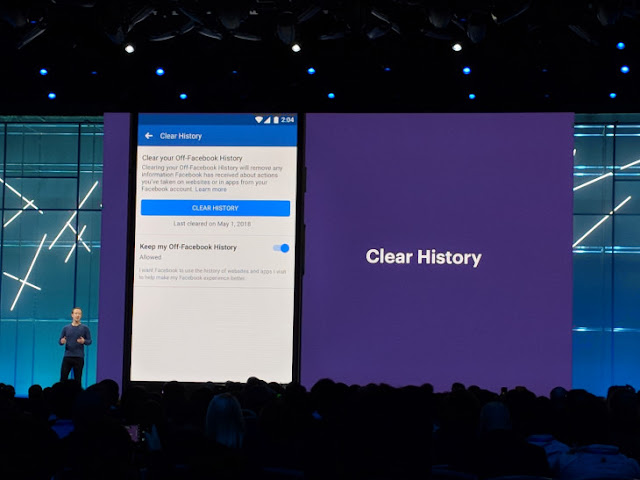


No comments:
Post a Comment