Norton Family Premier packs just about any
feature a parent could ask for into its mobile-device-management offering,
giving you control over multiple features on multiple devices. You won't be
able to monitor every aspect of how your kids are using their Android phones,
but with the web-filtering, app-monitoring and location-tracking features,
you'll have enough control to remind them to responsibly use their mobile
devices.
Only ESET Parental Control and Qustodio
approach Norton's ability to help you monitor multiple devices and multiple
children. It's easy to set up age-appropriate profiles on Norton Family
Premier, and even easier to port them across multiple devices.
The web filters in Norton Family Premier can
keep your child away from questionable websites, and it's easy to set times for
when it's OK to use an Android phone. (One complaint: Norton's offering would
be more powerful if it let you block out times for specific apps.) But Norton's
best feature may be its location-tracking capabilities, which give you a fairly
accurate picture of where your children (and their phones) happen to be.
Like ESET, Norton is at heart an antivirus
maker. Norton Family Premier comes free if you spring for Norton's most
expensive antivirus suite, Norton Security Premium. That product nominally costs $90 per year, but it's often
discounted for as little as $60. At that price, getting Norton Family Premier
and Norton's excellent antivirus protection for $10 more is kind of a
no-brainer.
Don't expect to be able to block specific
callers and texters with Norton Family Premier, and the app's text-monitoring
features are a little overbearing. Still, the overall mix of features makes
this the best choice for parents who want to stay on top of what their kids are
doing with their smartphones.
PhoneSheriff:
Runner-Up
Of all parental-control services we
tested for Android devices, PhoneSheriff came out near the top, bested only by
the Android version of Norton Family Premier. For $89 a year ($49.95 with
coupon code: SAVE40), it provides the tools you need to manage how your child uses up
to three mobile devices while also logging a wealth of information — perhaps
even too much — about what your kid is doing on that phone.
While it's one of the tougher programs
to install, PhoneSheriff offers a robust set of features and makes them
relatively easy to use. It's an effective way to monitor all age groups, though
its features come in particularly handy when it comes to preteens.
PhoneSheriff has a great suite of
features. You can review apps installed on your child's phone and block the
ones that don't pass muster. You can set time limits both via the PhoneSheriff
admin panel and on the device itself. PhoneSheriff reveals every text your
child sends, and you're able to block people, setting up both whitelists and
blacklists of phone numbers. The service also logs your child's location, and a
geofencing feature will alert you should your child leave a specified
area.
PhoneSheriff does just an adequate job
at monitoring web browsing, and it doesn't offer social-media monitoring. The
services it does provide, however, are stellar and provide an easy way to make
sure that your child's texting and app use are aboveboard. Smart features like
a panic button that lets your child send you an alert with his or her location
will add to your peace of mind.
ESET Parental
Control for Android: Best Value
Parents concerned with
how much time their kids spend on Android devices and the apps and websites
they're using may want to consider ESET Parental Control. This parental-control
app prizes simplicity and easy setup, though you give away some of the more
precise control you'd enjoy with the Android versions of Norton Family Premier
and PhoneSheriff.
When you configure ESET, you can
automatically set web filters based on subjects, which are easy to adjust with
a thumbs-up/thumbs-down interface in the app's parent portal. Adding websites
that might otherwise be blocked is a little less intuitive, though you can
easily OK emailed requests from your kids.
Time limits, too, are easy to
institute, whether it's a limit on how long kids can use their Android phones
or how much time they can spend on apps that you slap with a Fun & Games
label. However, that time limit applies to all Fun & Games apps — you can't place
different limits on different apps. ESET is particularly strong when it comes
to letting you quickly review and approve which apps are installed on your
child's phone.
ESET can track a phone's location,
though it lacks pinpoint accuracy and a location log. You'll also want to look
elsewhere if you want to manage your child's social network activity or phone
calls, since the app doesn't offer those features. Still, ESET offers a
valuable app-usage report, and supports an unlimited number of Android devices.
If you want a straightforward parental-monitoring tool for multiple devices,
ESET's approach to setting up web filters and time limits has some appeal.
ESET Parental Control for Android is
bundled into ESET Multi-Device Security Pack, which can cost as
little as $69 for three users for a year. However, it's different from the
parental controls built into other ESET antivirus products, including ESET
Internet Security and ESET Smart Security Premium.






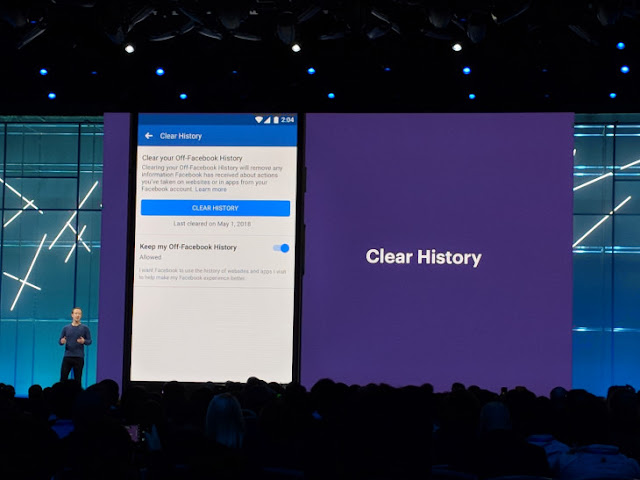


No comments:
Post a Comment